Features of CSAuto
Auto accept matches
CSAuto can automatically accept matches for you
All you have to do is wait for the match to be found
You can go do some stuff while the match is being searched
Also, you can receive notifications in Telegram and Mobile application
Automatically buy selected items
Customizable buy menu loadout for each team
Auto buy enabled items with priority settings
Buys only at freezetime and rebuys armor when less or equals 70
Auto pause/resume song
Automatically pauses song on Spotify (or any media player) while you're alive
When you die, CSAuto will resume the song
That way you can listen to a song and still hear the game when needed
Auto reload weapon
Automatically reloads your weapon when you have 0 bullets left
Can continue spraying afterwards
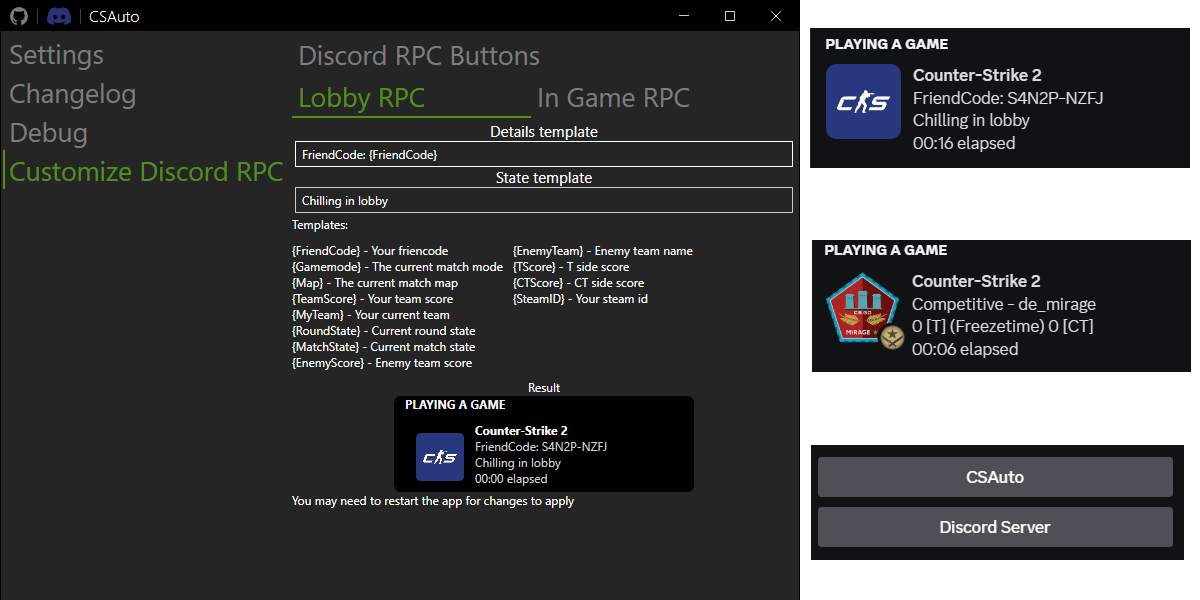
Customizable Discord Rich Presence
You can use built-in templates to change the presence state/details
In addition, you can add one custom button with a custom link
The app couldn't set the launch options, what to do?
- Open Steam library
- Right-click on CS2 and press properties
- In the general tab you have launch options at the bottom
- Add
+exec csautobindcommandsender.cfgto the launch options - Close and start the game
Discord doesn't show amount of players in lobby
- Open the Discord category
- Get your Steam web api key from here
- Enter your Steam Web API Key
- After you entered it you should have it
- If you still don't have it, make sure you created a lobby by inviting someone and enabled it
How to get notifications in Telegram
- Send a message to the bot
- Get your chat id by sending a message to this bot
- Copy your 'Chat ID'
- Go to the 'Phone notifications' category and enter the Chat ID you got
What is the latest version for CS:GO
The latest version released for CS:GO is 1.1.2 and can be downloaded here, be warned that some features might not work as intended



